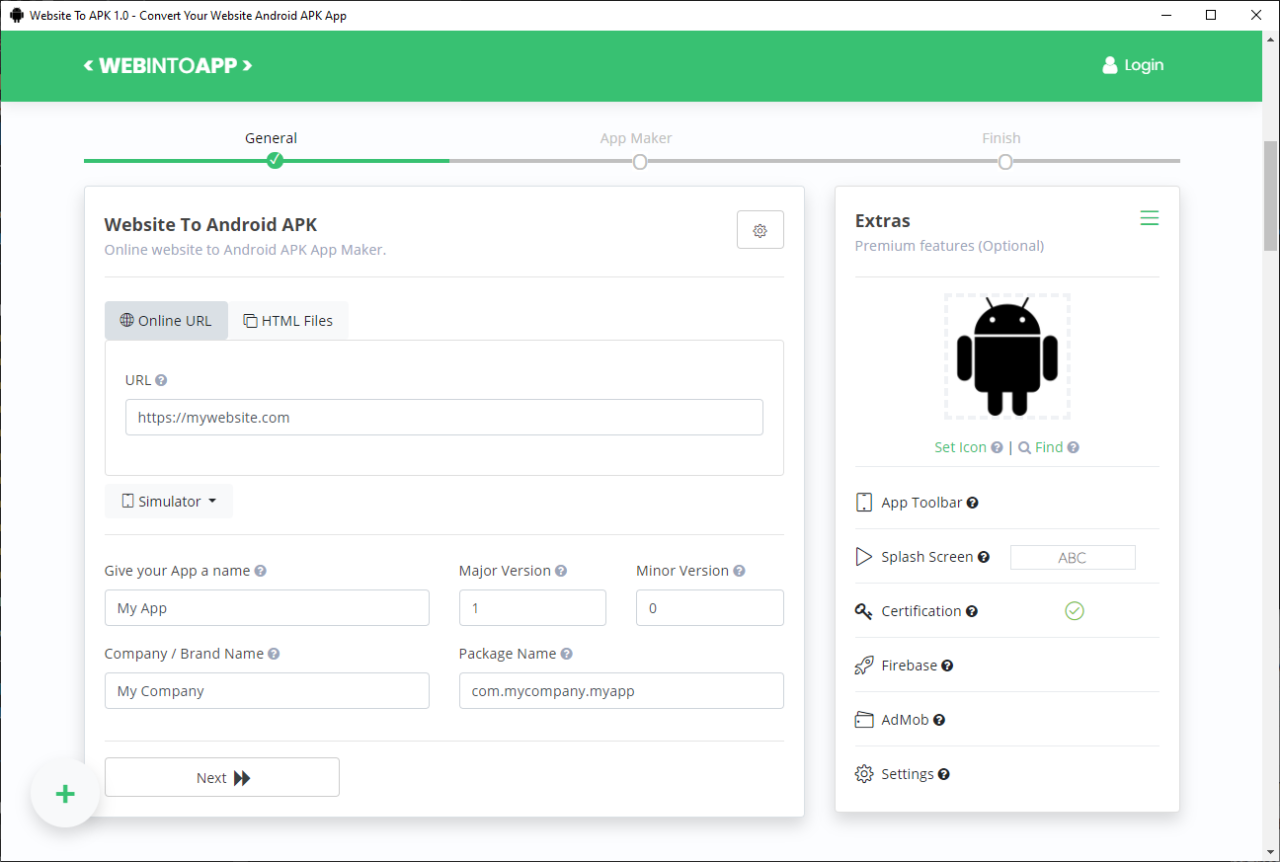Website To APK 1.0
Free Version
Publisher Description
Convert your WIX website into a stand alone App for Android (APK) and iOS, online and easily. With Push Notification (Firebase) support and many extra features. Set the Splash Screen, the Icon, the Toolbar and the Colors of your App so your App will feel and look as a real and professional mobile App. You can easily set the ownership and certification of your App, with your own alias name and password, so your App will be set to your own company. You can push notifications to your App end users by using the Messaging services of Firebase. Just upload your Firebase settings files to the Firebase section of the App Maker and the magic will be made for you! We have already included the SDKs of Firebase to your App automatically. Just add your Ad App-ID and the Ad Unit-ID to the 'Add AdMob banner' in the Extra Feature of the App Maker, our system will generate your App with the banner of the AdMob. Set the Internet and the Storage Permissions, Zoom Control, Caching, HTTP requests, New Window and the Screen Orientation of your App, with a few clicks, in the Settings section of the App Maker.
About Website To APK
Website To APK is a free software published in the Management & Distribution list of programs, part of Development.
This Management & Distribution program is available in English. It was last updated on 23 April, 2024. Website To APK is compatible with the following operating systems: Windows, Windows-mobile.
The company that develops Website To APK is webintoapp.com. The latest version released by its developer is 1.0.
The download we have available for Website To APK has a file size of 1.05 MB. Just click the green Download button above to start the downloading process. The program is listed on our website since 2021-01-22 and was downloaded 342 times. We have already checked if the download link is safe, however for your own protection we recommend that you scan the downloaded software with your antivirus. Your antivirus may detect the Website To APK as malware if the download link is broken.
How to install Website To APK on your Windows device:
- Click on the Download button on our website. This will start the download from the website of the developer.
- Once the Website To APK is downloaded click on it to start the setup process (assuming you are on a desktop computer).
- When the installation is finished you should be able to see and run the program.